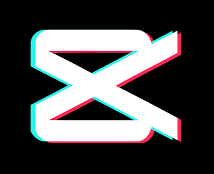How to Cancel CapCut Subscription
In order to provide improved features to its users, Capcut has launched its premium version too. The app offers you one-time, monthly, and yearly subscription offers so that you can make the most of its features in a reasonable price. Wait, you might’ve wanted to enjoy Capcut pro without actually subscribing to it, right? Here’s the good news for you. You can enjoy premium level features of the app for absolutely free by downloading the Capcut Mod Apk.
Now let’s talk about the cancellation procedure, in case you’ve subscribed already. If you’ve been using CapCut premium and no longer want to stick to it because of any reason, you can very easily switch back to the free version. Below is the complete guide on how to cancel Capcut subscription on various devices:
Steps on How to Cancel CapCut Subscription Android
To cancel Capcut subscription on android device:
- Go to the Google Play Store on your mobile. If you haven’t already, sign in with the right gmail address that is linked to your CapCut account.
- From the profile icon, click on the “Payments and Subscriptions”.
- Then select “Subscriptions”. This is where you’ll find all of your subscriptions.
- Now to remove your capcut pro subscription, simply click on capcut and then select “Cancel / Remove the Subscription”.
- Even when you’ve cancelled the subscription, you can still use it for the time period you’ve already paid for. After that, it will automatically be disabled.
Steps on How to Cancel CapCut Subscription iOS
To cancel Capcut subscription on iOS systems i,e iPhone, iPad,or Mac:
- First off, open “Settings” on your iphone or any iOS device you’re using.
- At the top, you’ll see your Apple ID and profile.
- Click on it and then select “Subscriptions”.
- On the next page, you’ll find a list of your active and inactive subscriptions.
- Under active subscriptions, you’ll see the capcut icon.
- After clicking on capcut, select “Cancel Subscription”.
- Confirm the cancellation process by selecting “Confirm”.
- You’ve now successfully canceled your CapCut subscription. The fun part is you can enjoy the paid version until the payment date was originally due!
Note:
Deleting the CapCut app or account won’t cancel your subscription. Subscriptions are automatically renewed once the cycle is completed. So make sure you cancel your subscription manually by following the provided steps.